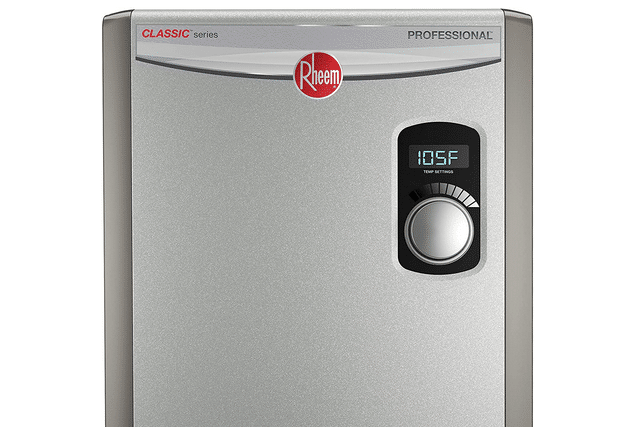How to Get Rid of Planer Marks

I bought a butcher block from home depot for a desk top and stained it. But after staining I noticed some lines perpendicular to the wood and realized these were planer marks. They didn’t look nice I looked for ways to get rid of them. Here’s what I found out.
To get rid of planer marks, sand down the wood surface starting at 80 grit. Continue sanding until you reach 220 grit. Apply mineral spirits to check all of the marks are gone.
It can be frustrating to see planer marks after purchasing wood or worse after staining the wood. Thankfully there are ways to prevent planer marks from ruining your project.
Since I applied a dark stain to my butcher block, I had to sand down a lot of the wood. But that’s ok as I wanted to make sure I got all of those marks out.
Removing planer marks with sander
I ended up removing most of the planer marks with an orbital sander. Now my original plan was to sand down the surface with some sand paper I had laying around. This plan quickly fell apart when I realized how long it would take me to sand by hand.
I ended up purchasing this orbital sander (link to amazon). It’s not that expensive and worked great for my project. I’m not sure how many wood projects I will take on in the future. But things last forever so I’m sure I’ll find a need for them.
Step 1. I started by sanding the surface down with the 80 grit sanding disc. Then I moved to 120, 150 and finally 220. You might be wondering how I knew to move to the next level of sanding. I found a video online that instructed I make small pencil marks on the wood surface and sand those pencil marks until they were no longer visible, which is exactly what I did and it worked out well.
Step 2. Once you are done sanding you want to clean up all of the sand dust. I used a vaccum to do this but you can also use a rag. Make sure to get all of the sand dust out because there will be a lot and you don’t want to leave them behind before staining.
Step 3. Finally apply some mineral spirits. Here’s the mineral spirits I bought (link to amazon). It’s a great way to preview your stain or finish because it darkens the wood but also makes visible any marks that you might have missed while sanding.
Notes:
If you do want to sand the surface by hand or you don’t have the ability to get an orbital sander, I would at least recommend buying one of these sanding blocks. (link to amazon).
While a sanding block won’t replace an orbital sander, I think it’s much easier to sand with than just the paper.
Preventing planer marks in the future
One of the things that I will definitely do in the future is apply mineral spirits and look at the wood more closely. After doing research online it was clear I didn’t do a good job of make sure the wood was sanded properly. I just sanded it to 220, as the instructions said, and quickly moved to the staining phase.
Had I applied some mineral spirits and looked at the wood closely I’m sure I could’ve seen these planer marks. It would have saved me the trouble of having to sand down the wood again.
I do wish these was the ability to look at butcher block wood options before buying it. But for people like me who bought the wood from Home Depot I’m not sure there was much else I could do.
I could’ve looked at the butcher block before buying but the wood was wrapped in plastic and a box. The wood manufactured does tell you they’ve sanded down the wood but it obviously wasn’t enough as these marks were still pretty visible.
What are planer marks
From my understanding (and you can correct me I’m wrong in the comments), these marks occur when the wood is being compressed and put together. I only saw them on the top side and I think that was the side the planing tool was used to push down on the wood.
There are some videos on YouTube that go over how wood is joined and compressed, which made me think about how much there is to know about wood and various wood projects.